1. Improved data accessibility with 'Expand All' option in Pivot Reports
The new “Expand All” option on the pivot report setup page could be a difference maker for admins who wish to present their end-users with an expanded view of the grouped columns by default. The expanded view will allow end users to absorb data and make informed decisions quickly.

2. Creating a data source using SQL Queries
Introducing a game-changing feature for our platform - the ability to create a data source using SQL Queries! This new option empowers users to take control of their data, allowing them to use the full power of SQL to craft precise queries and extract the exact information they need. Unleash the power of SQL on your data today! Learn More...
3. Introducing Connected Records - A new way to organize your data
We are excited to announce the introduction of Connected Records (Foreign-Key Relations), a powerful new feature that allows you to link and organize your data in a more efficient way in your data tables. It will allow citizen developers to preserve the referential integrity of the entire database. Foreign keys also benefit end users by eliminating errors and enhancing the efficiency of any operation that retrieves data from indexed foreign key-linked tables.
On a technical level, a foreign key is a constraint that binds a column in one table (table_1.column_a) to a column in another table (table_2.column_b) and assures that a value can only be added to column_a if the identical value already exists in column_b.
For example, a data table of Orders, for instance, may contain a User column with a foreign key attribute that links it to the User Id column in a User's data table. Thus, each entry in the Orders table can be associated with a specific user from the User’s table, and no orders can enter the system unless they are associated with a genuine user. 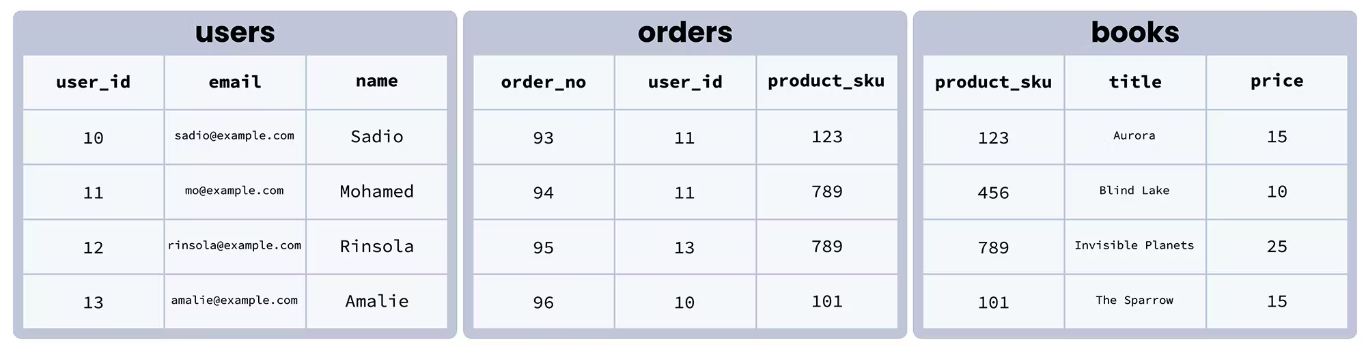
The working process:
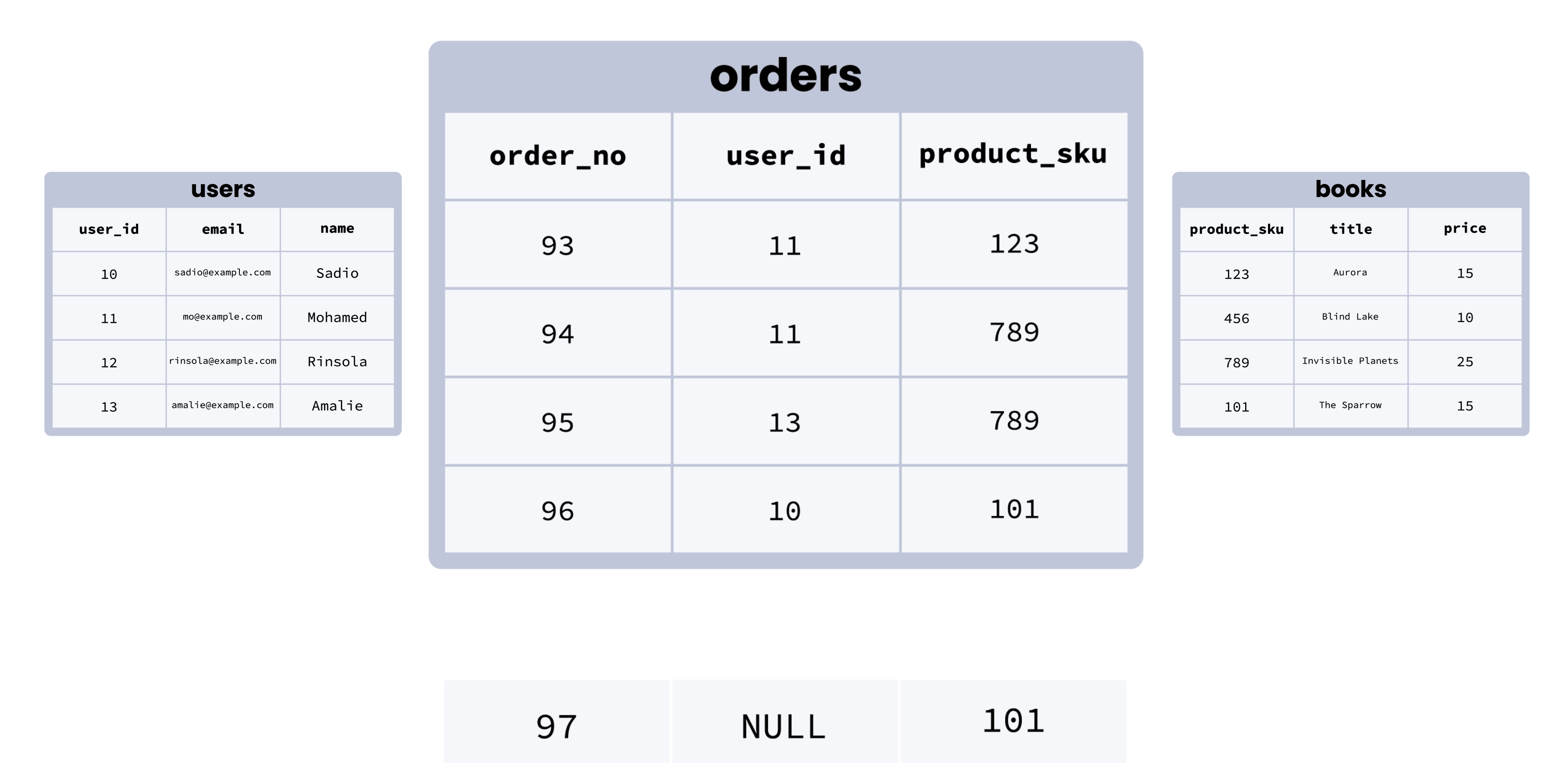
4. Update the List view’s records data on the go
Say goodbye to tedious editing processes and hello to streamlined efficiency with our new “In-line Edit” Action in the list screen. This feature allows you to make changes to your data on the fly, directly within the record itself. It's an editing game-changer that is sure to enhance your experience and save you valuable time. Learn More...

5. Enhancements in the Grid Report
5.1. Explore new options and refreshed icons in the grid report setup page
We've introduced new options to the grid report setup page to improve flexibility in customizing the report to meet organizational needs. Now, hide the Grid Header, Filter Icon, and Grouped Column-Names if you don’t wish to provide them to your end users. The “Load Report by Default” option is another addition. Refer to the below table to understand the options better.
| Serial Number | Grid Options | Usage Description |
| 1 | Hide Grid Header | Admins can utilize this option to hide the column headers within a grid report. This feature can be particularly valuable when displaying the grid report in various locations, such as a document report or an application, where grid records are more meaningful without the headers. See the document report below for an example. |
| 2 | Hide Filter Icon | Admins can utilize this option to hide the filter icon within a grid report which limits the user's ability to filter the data displayed in the report. |
| 3 | Hide Grouped Column-Names | Admins can utilize this option to hide the column name that is used for grouping and structuring the data. Refer to the GIF below. |
| 4 | Load Report by default | The 'Load Report By Default' option works in conjunction with the Quick Filters feature and allows you to have more control over how data is displayed in your grid reports. Enabling this option will automatically show quick filtered data to end-users when they open the report, while disabling it will hide the data and require end-users to adjust the quick filters to their desired values and click on the search button to display the intended data. With this option, you can ensure that end-users only see the most relevant data. |
In addition, we made small UI changes to a few options such as Alignment, Filters, Export, and Sort to make them icons and shifted them to the extreme right, increasing the space for column groupings. The multiple export settings that previously existed have been consolidated and placed under a single Export option.

5.2. Introducing Stacked Columns in Grid Report
We're proud to announce a major update to our Grid Reports with the introduction of Stackable Headers. This new feature allows you to stack your report headers up to three levels, providing a more organized and user-friendly display of your data.
With Stackable Headers, you can now group related headers together and present data in a hierarchical format. This makes it easier to understand and analyze complex data sets, and provides a more intuitive way to navigate your reports.
To use this feature, simply select the headers you want to stack and our platform will do the rest. Whether you're working with a large data set or a simple report, Stackable Headers will help you get more out of your data and make your work more efficient.
6. Modernized ways to create a data table using excel
We're thrilled to announce a major update to the platform that makes it easier than ever to create data tables from Excel. Gone are the days of having to obtain a platform-defined sample. With this enhancement, you can now upload any Excel file containing data of your choice, and our platform will automatically detect the data fields and provide a preview of it. Refine your fields, create your data table, and even import the data. It's that simple!

7. Introducing Indexes - A Game Changer for Database Performance
We're excited to announce a major update to our database system with the introduction of Indexes. This feature is designed to significantly boost the performance of database queries, making your work with data faster, smoother, and more efficient.
Indexes work by creating a mapping from values in a specific column of a table to the locations of the corresponding rows in the table. When a query is executed, the database can then use the index to quickly locate the relevant rows, rather than having to scan the entire table. This leads to a dramatic improvement in query performance, especially for large tables.
With this update, you can now easily add indexes to your data tables through our user-friendly interface. Simply select the column you want to index, and the platform will do the rest. Our platform even intelligently recognizes and recommends the most beneficial columns for indexing and lists them in a separate section called as Recommended Indexes, saving you time and effort. Learn More...

8. Platform Governance Limitation
We are introducing platform governance to define upper limit values to compel citizen developers to build applications in an optimized manner by adhering to these limits, which are derived based on historical data, implementations using best-practices vs bad implementations, observations from poor performance applications, high throughput (I/O), and more. Learn More...
The following are a few advantages of this cap:
- Citizens are now obligated to develop applications / solutions in the best possible design while adhering to the upper limit to fulfill the business use-case.
- Because the CD produces optimal designed solutions, it reduces compute overload and improves speed.
- Citizen Developers are obligated to break down processes into smaller and more scalable components, such as micro applications (best practice), rather than building a monolith (not a best-practice).
9. Monitor Schedulers
We are adding a monitoring screen for admin users, which displays the history of all executed schedulers related to Report Schedulers, Recurring Tasks, Integrations, and Data Sync. This screen allows admin users to monitor the history of schedulers and enables them to reprocess any failed schedules.
To monitor schedulers, go to Admin Menu -> More Options -> Monitor Schedulers.

10. Provide access of multiple reports at once
Citizen developers can now provide several reports' access to a role at once with the new multi-select option. This feature replaces the previous option of selecting only one report at a time, which proved to be time-consuming and challenging when a group of reports needed to be granted access simultaneously. This new feature simplifies the process and enables citizen developers to consolidate multiple report accesses into a single action.

11. Experience the new UX for the read-only fields in apps
We have enhanced the UX of read-only fields to provide greater clarity and nuance in their appearance, distinguishing them from standard fields. However, the previous UX of the read-only fields will still be available as the default, and the latest UX is optional.
BEFORE (Default)
AFTER (Optional)
Users can now manage their experience of read-only fields by accessing the Admin Menu -> Preferences -> General -> Read-only Fields Style. This enables users to choose the experience that best suits their needs and preferences.

12. Track User Profile updates in Audit Logs
The platform now tracks all user profile update activities in an audit log to ensure compliance with audit and security standards. This allows administrators to easily review the actions performed by individual users in the audit log when necessary.

13. Rich Text Editor provision in Dashboard
Use the new RTE dashlet to show meaningful and beautiful images and use HTML in the RTE on the dashboard to make custom branding titles.

14. Platform version is now visible in user profile drop-menu
You may now know the platform’s version from the user profile’s drop-menu.

15. External App References now supports the POST method
Our platform now offers expanded support for External App References, including the POST method. This means that citizen developers can now easily retrieve data from third-party applications which support the POST method.

16. Allow selected users to access their own data in the chart report
Using the new Data Access option in the chart report, admins can now grant a specific user access to their own data to visualize while restricting access to data contributed by others, similar to the grid and pivot reports.

17. Enable/Disable Comments in apps for flexible user collaboration
Organizations now have the option to disable the comments feature in their apps if user collaboration is deemed unnecessary. This can be done at the account level by navigating to the Admin Menu -> Preferences -> General -> Enable Comments -> On/Off.

18. Re-run failed integrations manually
Citizen developers can now take matters into their own hands and manually run any failed integrations (due to any technical issues). A new Re-Run option has been added to the Integration's schedulers monitoring page. Go to Admin Menu -> More Options -> Monitor Schedulers -> Integrations.
.png)
19. Improved Data Sync for seamless transfer of information within Quixy and robust handling of internet outages
The Data sync functionality has been improved to handle connections within Quixy and now automatically handles internet outages by queuing the sync job(s) until internet connection is restored.
20. Add serial numbers to the list screen records
You can now better organize and manage your data in a list screen by assigning a unique serial number to each record with the help of new Enable Serial Number option on the list screen set up page.

21. Make your account logins more secure with Captcha & MFA
Admins can now safeguard their organization's sensitive information from potential threats by implementing Captcha or Multi-Factor Authentication (MFA) for account logins. Not only does this keep the data of the organization secure, it also provides peace of mind for the admin team.
- Enable MFA from Admin Menu -> Preferences -> MFA

- Enable Captcha from Admin Menu -> Preferences -> General

22. Enable/Disable SSO with a switch
Say goodbye to SSO headaches with the new "SSO Switch"! No more disrupting your configuration to break and reestablish connections. Simply flip the switch to turn SSO on or off with ease.

23. Unlock the power of app management with the new advanced filters on the Manage Apps page
Discover the new dimension of app management with the expanded filter options on the Manage Apps page. Now app developers can filter Chatbot apps, Embed apps, Offline apps, Guest apps, and Webhook apps in addition to the Active apps, Disabled apps, and Draft apps filters giving you a crystal-clear view of all your apps, making it easier to manage them.

.png)






