Who is Data Admin?
The introduction of the Sandbox also bought the role of Data Admin, this role oversees and regulates data within a workspace. Its primary objective is to ensure that only the Data Admin has the authority to add, modify, view, or delete data in a data table within specific sandbox stage(s) and even manage Data Table Indexes. The Data Admin's access is limited to the particular Sandbox stage to which they are assigned and only an Organizational Admin can appoint a Data Admin.
Even an Organization Admin will be unable to manage data in Data Tables. They need to designate themselves as a Data Administrator to gain access to Data Tables.
- It is recommended to designate the Data Admin for the Live stage, given that this stage contains real-time data and requires ongoing data monitoring to prevent potential data breaches.
- Assigning a Data Administrator for the QA, UAT, or Live stages without also designating one for the Dev stage constitutes an oversight. It is imperative to appoint a Data Administrator for the Dev stage before doing so for the remaining three stages.
Before, there was a problem in the organization because anyone, especially Workspace Admins, could access private information. The issue was that there were no clear rules about who should handle and protect the organization's data. Since no one was specifically in charge, there was a risk that unauthorized people might access confidential information.
Why a Data Admin is needed?
The Data Admin role addresses the critical need for better data security and data confidentiality within the organization. The Data Admin role avoid risks like unauthorized access, data tampering, or potential security breaches. The advantages of a Data Admin role are:
Increased protection: Data Admin role provides a high level of security by restricting access to sensitive data and reducing the risk of unauthorized access and data breaches.
Data integrity: The Data Admin's ability to add, edit, view, and delete data contributes to maintaining the integrity of the organization's data assets.
Compliance: The Data Admin role facilitates the commitment to data governance and compliance standards by allowing organizations to implement and enforce policies related to data access and manipulation.
Configuring Data Admin role in Quixy platform
As we already know that a Data Admin can only be appointed by the Organization Admin. Organization Admin should follow the below steps to appoint a Data Admin:
- Admin Menu -> Workspaces -> Workspaces.
- On the Workspace list page, select the Workspace to which you want to assign a Data Admin. Under Data Admin, click Manage Admin.
.png)
- In the Manage Admin page, first, choose the stage (Dev, QA, UAT, or Live) to which you want to assign the user as a Data Admin.
.png)
- Click Add Data Admin, on the top right corner.
.png)
- A pop-up named New Data Admin will appear. Select the user you want as a Data Admin.
- Once the data admin is saved, a success pop up appears, saying Data Admin(s) added successfully.
Configuring Data Admin for Global Data Tables
Data Administrators have the ability to manage data in Data Tables within specific workspaces. However, some data tables are not limited to a single workspace but operate at the organizational level. This means that these data tables can be accessed across all workspaces. To appoint a Data Administrator for such Global Tables Access, follow the guide below:
- Navigate to workspaces list page.
- At the top of the list page, locate Manage Global Tables Access, click on it.
.png)
- Select the Sandbox stage for the Administrator's access.
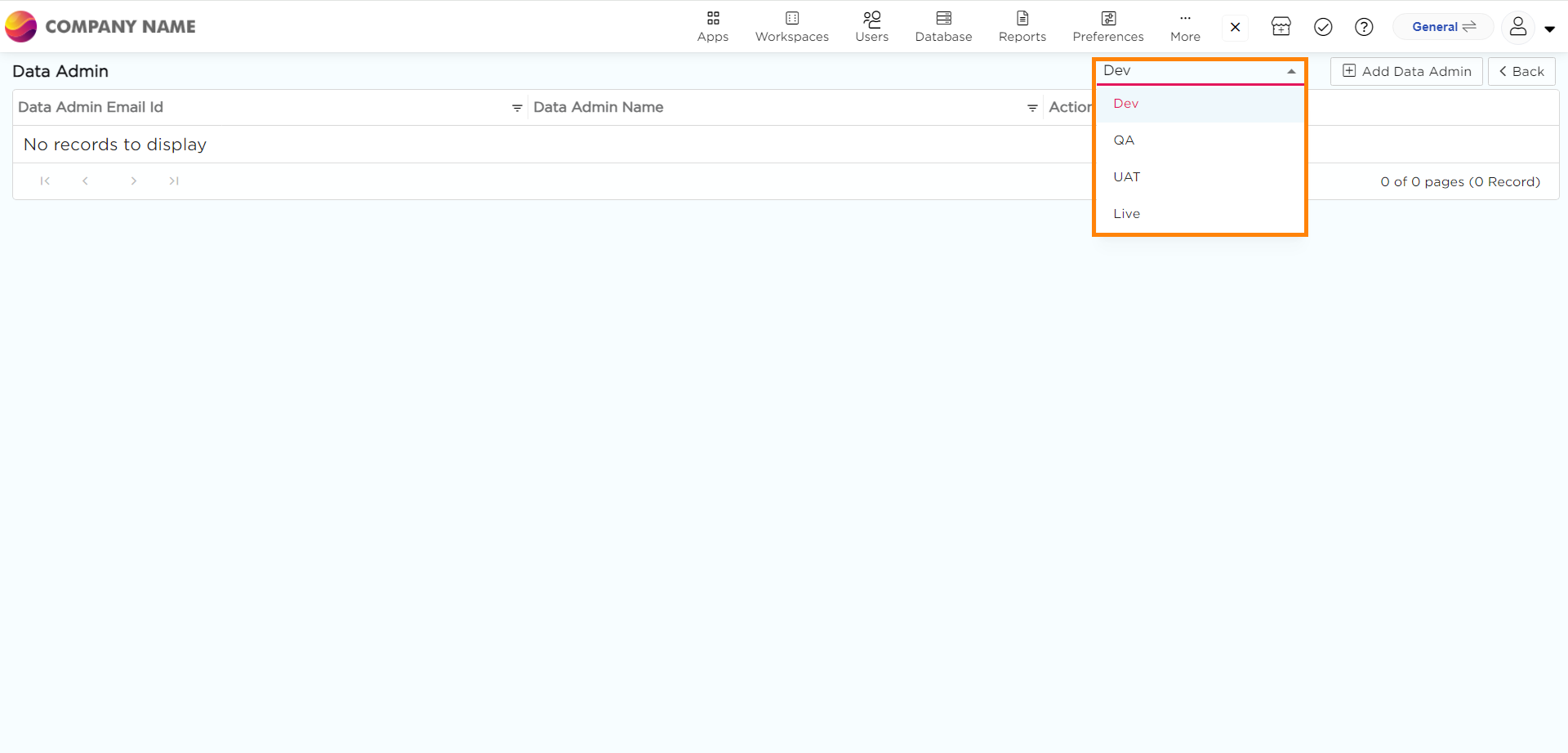
- Click the Add Data Admin button, choose the administrator, and save the changes.
.png)
Congratulations, you have successfully added the administrator to Global Tables Access.
.png)

.png)
.png)
.png)
.png)
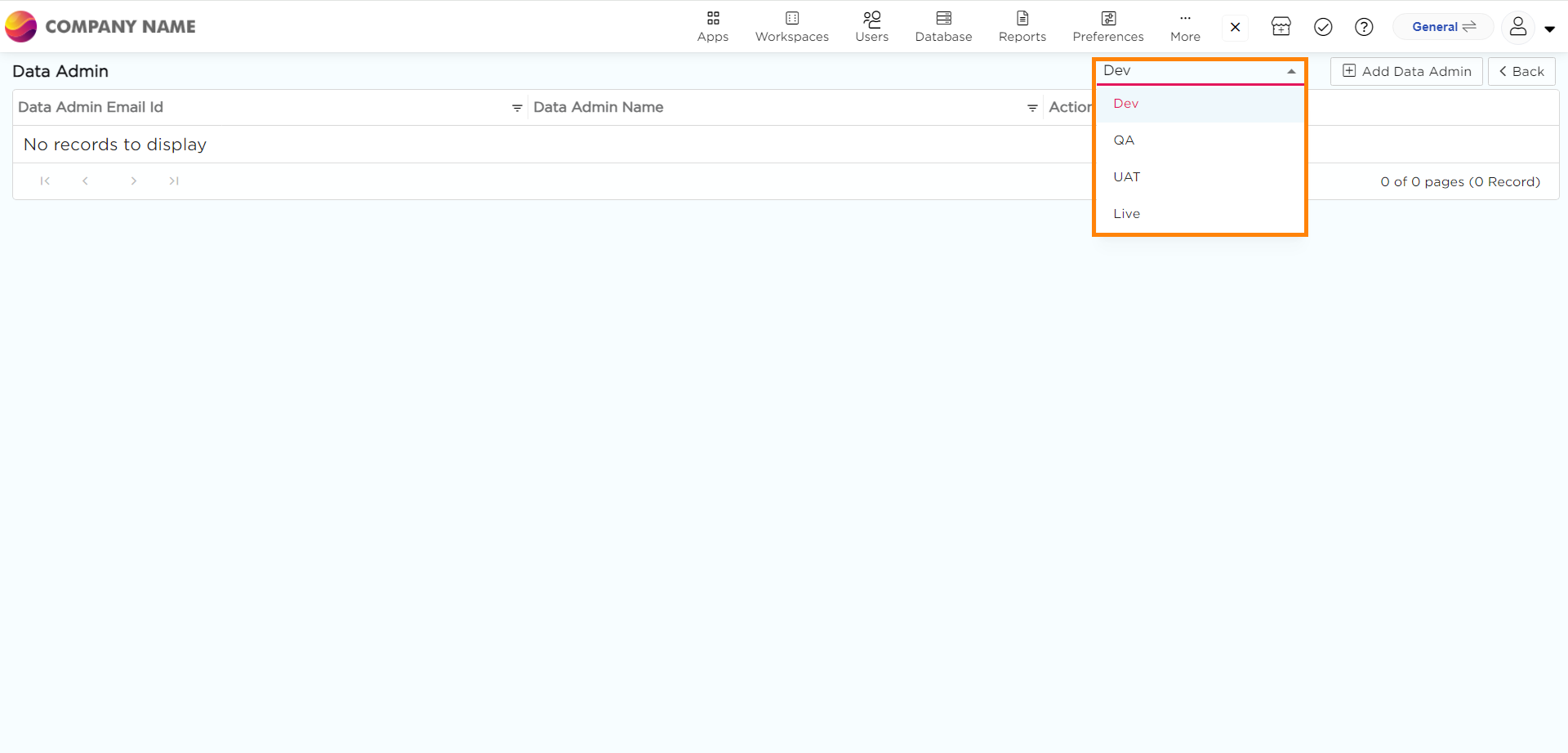
.png)





