¶ Webhook API Integration in Quixy: Push Data from Third-Party Platforms
Overview
Webhook APIs allow third-party platforms to automatically push data into Quixy applications—without any manual intervention from end users. Once the Webhook API is configured, any event or data capture in an external system can instantly trigger data transmission into a designated Quixy app, streamlining data flow and eliminating redundancy.
¶ Security Prerequisite: Bearer Token Authentication
To consume a Quixy Webhook API, the external system must be authenticated using a Bearer Token.
Note
Only Quixy users with Integration Access can generate the required token. Org Admins must assign this access during user creation or by editing an existing user profile.
¶ How to Generate & Expose Webhook API in Quixy
To enable secure data reception from a third-party platform, follow the steps below:
¶ Step 1: Build the Receiving App in Quixy
Before generating the Webhook:
- Create a Quixy App with all the necessary fields that will receive data from the external system.
- Example: Textboxes for names, numbers, dates, etc., based on expected payload.
- Once the app design is finalized, go to the Publish step.
- Enable Webhook by toggling the switch.
Tip
The app must be published with the Webhook enabled for the API to be generated.
¶ Step 2: Access Webhook API Configuration
- Navigate to: Admin Menu → Apps → Manage Apps
- Locate and open the app you just published.
- Within the app settings, find the Webhook toggle and ensure it is enabled.
- Click on the “Click Here” link to open the API configuration popup.
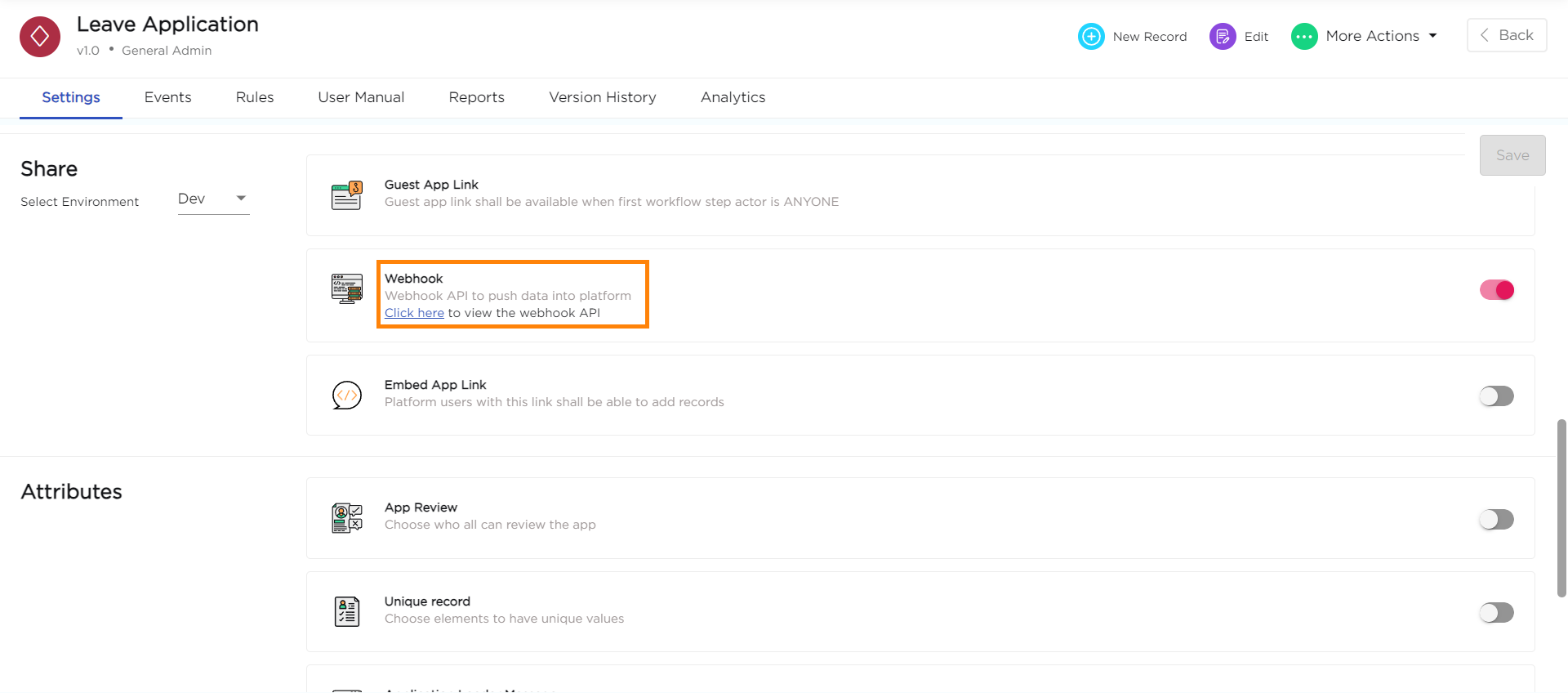
¶ Step 3: Retrieve Webhook API Details
The popup will display the following Webhook integration details:
| Field | Description |
| API URL | The endpoint that third-party platforms will use to POST data into Quixy |
| JSON Structure | A ready-to-use payload schema that matches the app fields |
| Bearer Token | Used for authentication—must be passed in the Authorization header |
| Secret Key (Optional) | Additional security credential for signature validation or header-based auth |
Important
These credentials must be securely stored and referenced in the third-party system for all subsequent API calls.
¶ How the Webhook Works
Once the third-party platform is configured with:
- The API URL
- The correct JSON payload structure
- The Bearer Token for authorization
…it can now automatically push data into the Quixy app via HTTP POST.
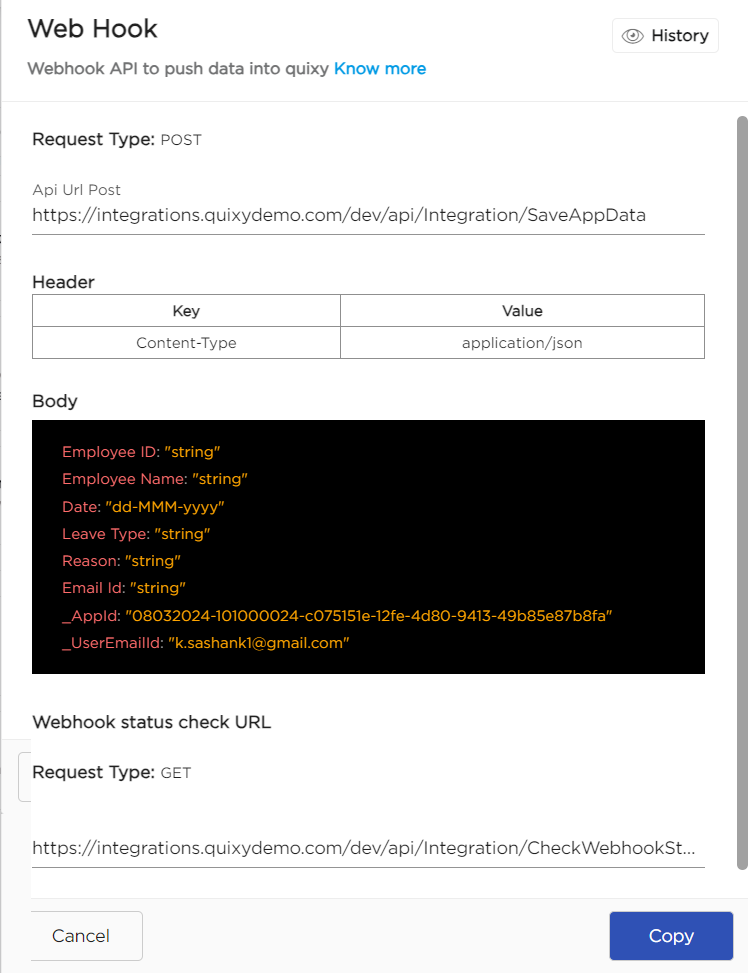
Use Cases
- CRM system pushing new leads into a sales app in Quixy
- IoT platform sending sensor data into a Quixy workflow
- External forms submitting service requests into Quixy apps
Example Header for Integration
POST /webhook/app/incoming-data HTTP/1.1
Host: quixy.com
Authorization: Bearer <Your_Bearer_Token>
Content-Type: application/json
Example Payload
{
"email_subject": "System Alert",
"email_body": "Threshold exceeded on Node 12",
"received_date": "2025-07-22T10:35:00Z"
}
Best Practices
- Always verify field mappings between third-party JSON and the Quixy app’s internal structure.
- Use test payloads during initial setup to ensure proper data formatting.
- If security protocols change, regenerate tokens and update the third-party configuration immediately.
- For recurring failures, monitor logs or contact Quixy support.