An individual report is used to create a summary report of an individual data record. It is widely used to create pay slips, invoices and so on.
There are two different types of predefined templates which are editable.
- KPCL pay slip
- Individual template 1
KPCL pay slip will give you a clear idea on the designing possibilities while creating a report.
¶ How to create an individual report?
- On report creation page, select the Individual report option from the drop-down.
- You will land on the individual report creation page.
- Select a template from the Template drop-down on the top.
💡 Tip
If you are planning to create a pay slip or an invoice, you can use the default designed kpcl pay slip template, make changes to the template according to your requirements.
- Once you select a template, you will see the element fields present in the data source on the left and template's design on the right.
- Just above the template's design you will find several options that you can use to re-design the default template.
- Just like you do it in a word document, you can erase all the data which is present in the default template and replace it with the element fields present on the left.
- To place the fields on the left into the template, simply click on the element field.
- And then, click anywhere on the template design area where you want to place the element. The data present in that field will be seen on the report, once the report is generated.

¶ Data Access
The Data Access option allows you to control which data fields are visible in the generated report based on access permissions.
When you click Data Access, the Data Access Control Filters window appears.
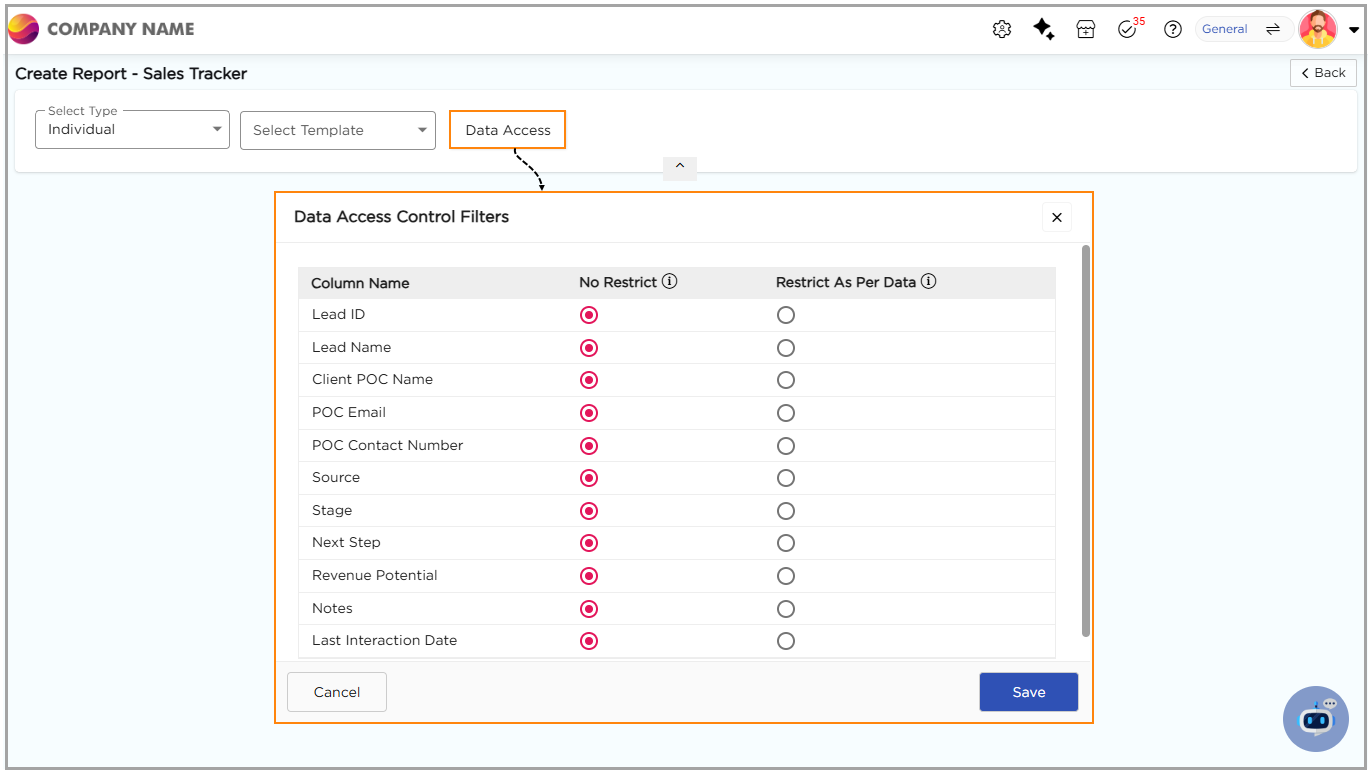
Each column (field) from your data source is listed here with two access options:
| Option | Description |
|---|---|
| No Restrict | The field’s data will be visible to all users who can access the report. |
| Restrict As Per Data | The field’s visibility will depend on the user’s assigned permissions or data access rules. |
This ensures sensitive information—such as salary, revenue potential, or client contact details—can be restricted and only shown to authorized users.
After configuring your data access preferences, click Save to apply the settings.