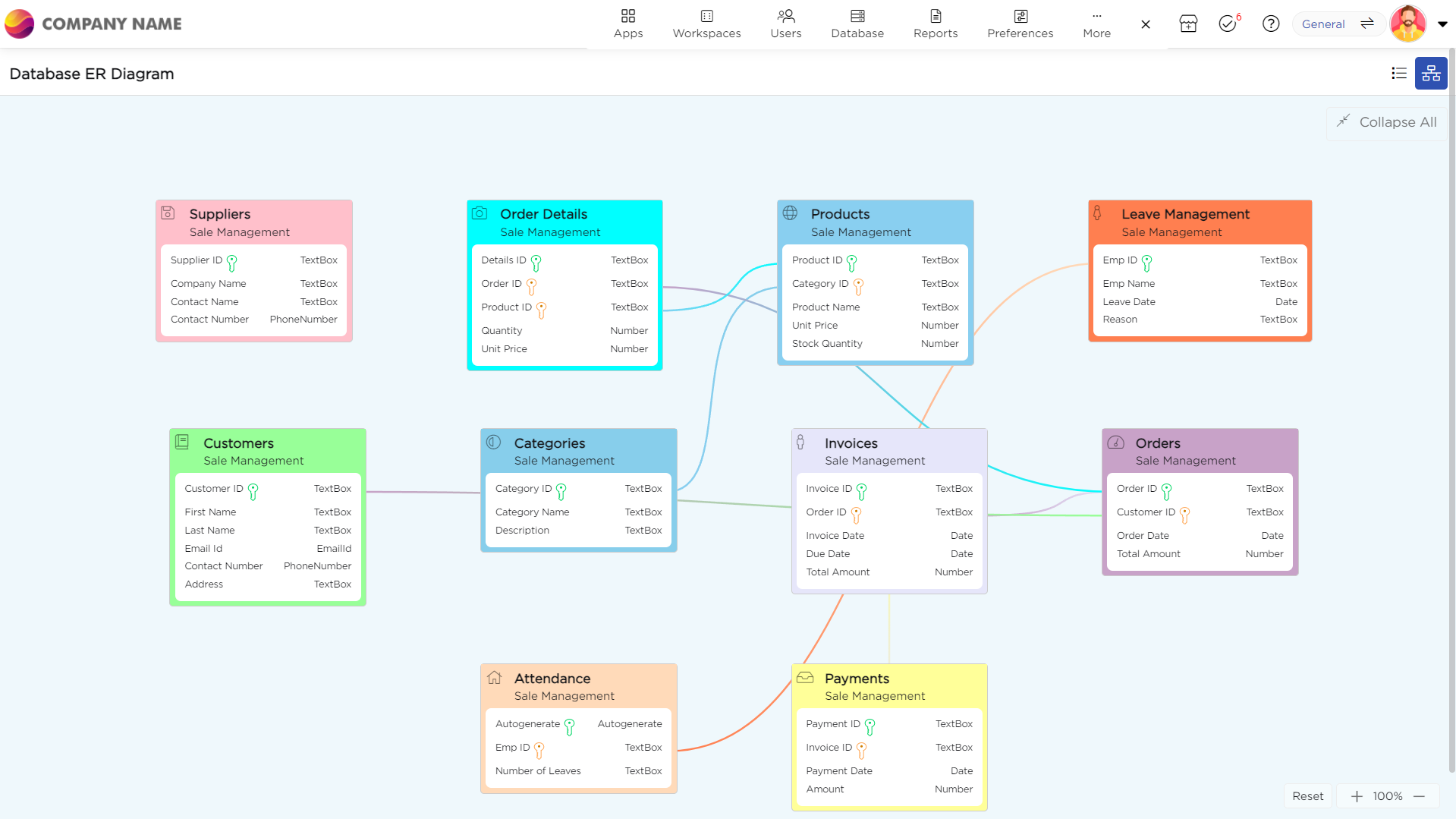
CDs can view data tables not only in the list format but also in an ER (Entity-Relationship) Diagram View. This view presents a visual representation of the data tables, displaying columns, primary keys, and foreign key relationships within a workspace. It provides a clearer understanding of the structure and connections between tables, eliminating the need to navigate each table individually.
Admins—including Data Admins, Organization Admins, and Workspace Admins—continue to perform general actions like viewing, managing data, or editing tables directly from the ER Diagram view using the burger menu.
When you navigate Admin Menu → Database → Data tables, upon choosing a list page for a specific workspace (not the global list of all workspaces), you'll find two options at the top of the page: one for the List View and one for the ER View.
By selecting the ER View, you can see a comprehensive ER diagram of all the data tables within that workspace, including columns, primary keys, and foreign keys at a glance.