¶ An overview of syncing data from 3rd party databases into Quixy
The Data Sync allows Org Admins to automatically import data from third-party databases or APIs into the Quixy environment at regular intervals. By leveraging secure API calls and authentication protocols, this functionality ensures that data transfers remain confidential, reliable, and consistent.
This is particularly useful for transactional or master data processes—for example, syncing employee records, asset logs, or financial transactions—where external systems act as a source of truth and Quixy serves as the operational layer.
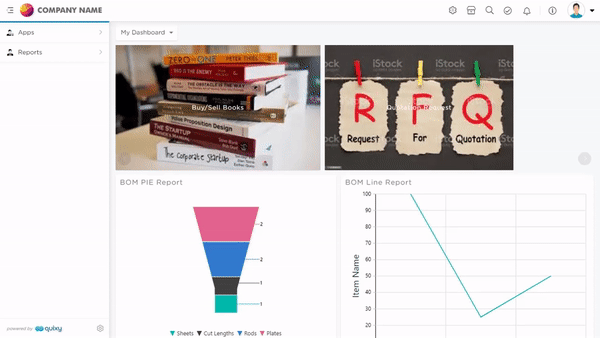
Note
The Data Sync engine is in its early development stage and may have limitations. Ongoing enhancements will expand its capabilities in future releases.
¶ Security First
Data Sync supports authenticated API communication, using GET or POST methods, ensuring secure access and reliable data ingestion. The feature is built with enterprise-grade confidentiality in mind.
¶ Scheduled Syncing
Admins can schedule data syncing:
- Daily
- Weekly
- Monthly
This means, the system continuously stays in sync with external systems without manual intervention—while still allowing on-demand sync if needed.
¶ How to configure Data Sync?
¶ Pre-requisites
Before configuring Data Sync, ensure the following:
- Data Table Preparation
- Create a Data Table in Quixy with fields aligned to your external dataset.
- API Details
- Collect the API URL from the third-party system.
- Verify the method (GET/POST).
- Obtain authentication credentials and JSON structure required for the request payload.
¶ Configuration Steps
Once you're ready, follow these steps:
- Navigate to Data Sync Configuration
- Go to Admin Menu → Data Table → Choose a Table and Click 3-dot menu → Data Sync
- Create a New Sync Job
- Enter a Job Name to uniquely identify the sync process.
- Configure the Following Options:
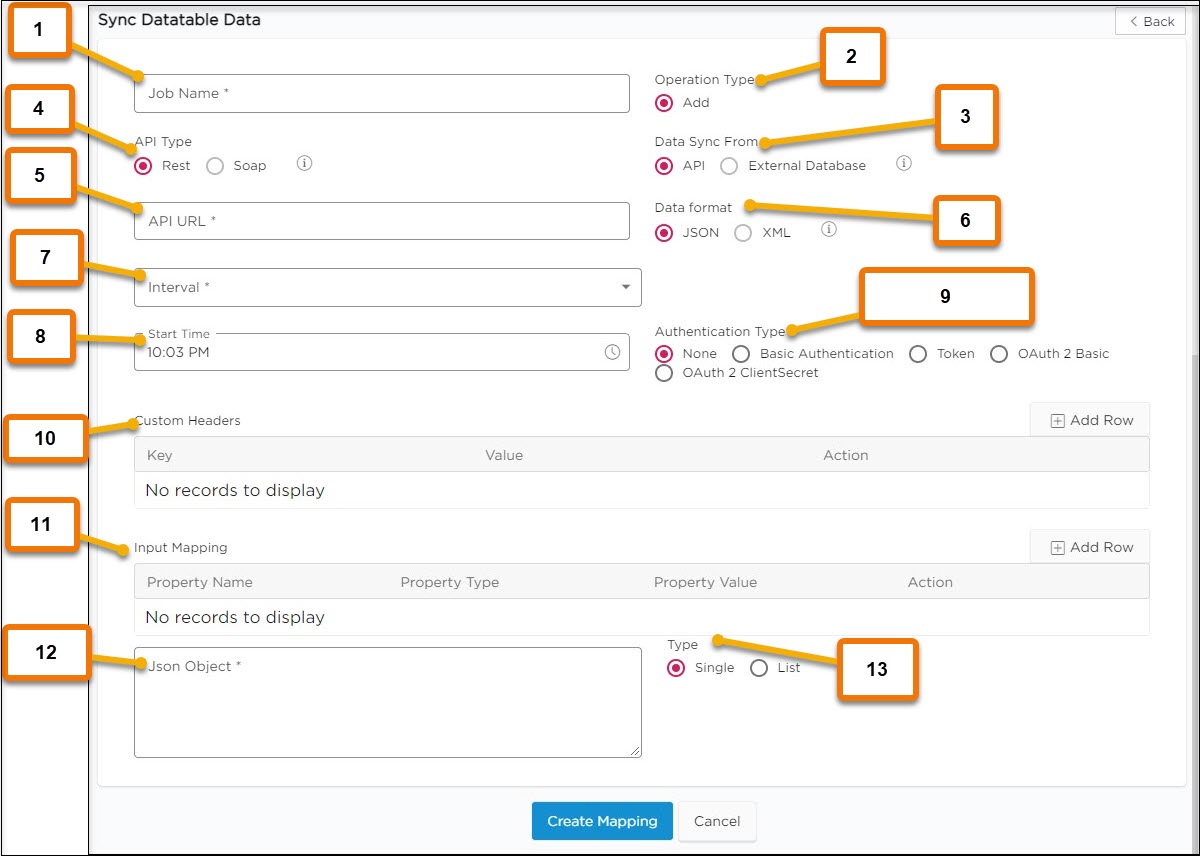
| Config. Option Number | Config. Option | Description |
| 2 | Operation Type | This option specifies the operation to be carried out. You can choose Add, Update, or Refresh data in the Quixy database. |
| 3 | Data Sync from | This option allows you to choose the mode in which you want to sync your data. API or External Database |
| 4 | API Type | This option allows you to choose the type of API you're utilizing. SOAP or REST |
| 5 | API URL | This is where you put the API that you got from a third party |
| 6 | Data format | This option allows you to choose the type of data format that will be used to fetch data into the Quixy database |
| 7 | Interval | This option allows you to select the intervals that will trigger the data sync |
| 8 | Start Time | This option allows you to specify the exact time at which the trigger point for updating the data in the Quixy database occurs |
| 9 | Authentication Type | This option allows you to bypass the security of secured APIs and choose None for an open API |
| 10 | Custom Headers | Define the headers |
| 11 | Input Mapping | This option is to define the Input Elements |
| 12 | Json Object | This is where you enter the JSON body obtained from a third party |
| 13 | Type | This option allows you to specify whether you want the synced data to be displayed as a grid or as individual fields |
¶ Data Mapping
After entering the API and connection details:
- Map each field from the external API response to the appropriate field in your Quixy Data Table.
- This process mirrors the App Data Function’s mapping logic for consistency.
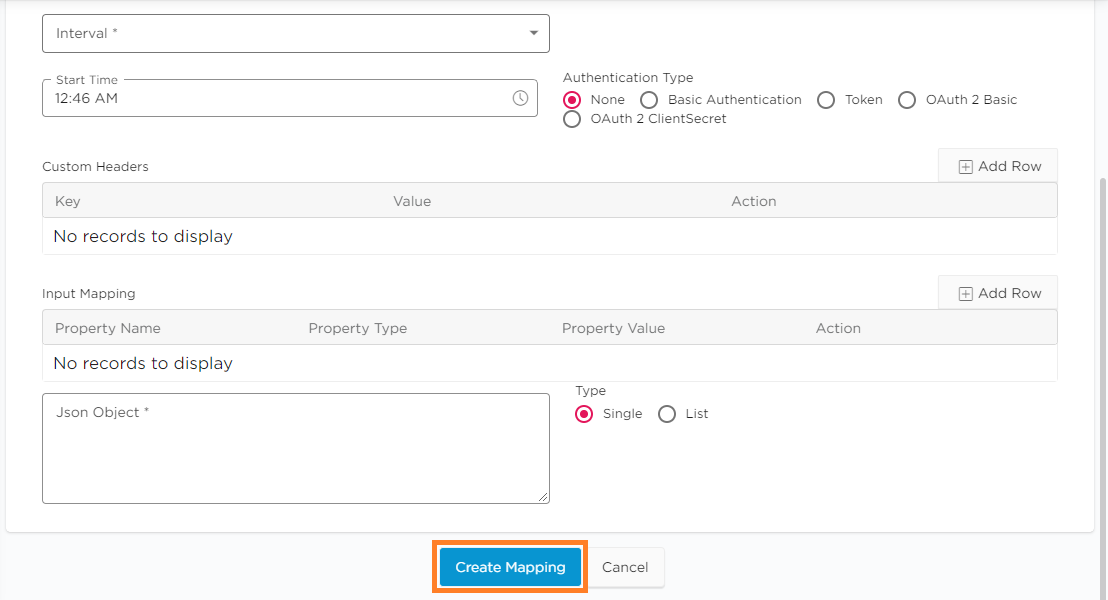
Tip
Proper mapping ensures no mismatch or data loss during synchronization.
¶ Save and Run
- Once all configurations and mappings are complete, save the sync job.
- The sync will now run automatically based on the configured schedule.
- You can also trigger it manually on-demand if needed.
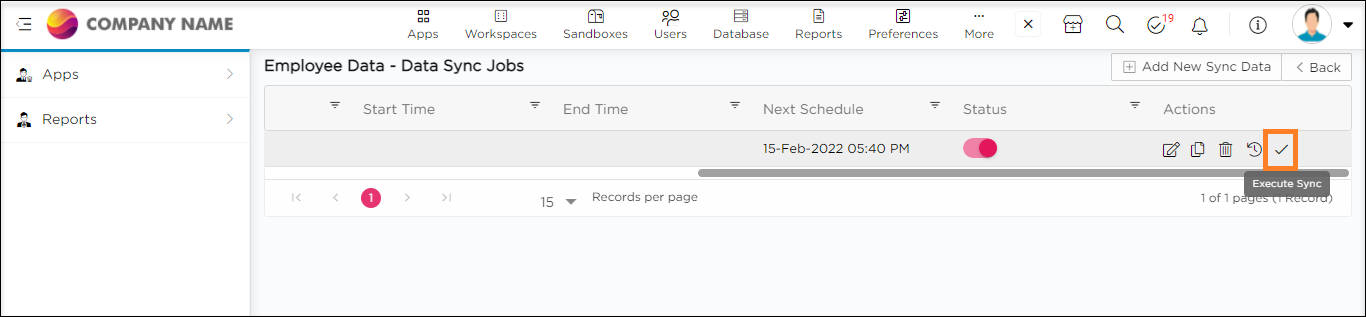
Network Resilience
Quixy’s Data Sync engine is built to handle intermittent connectivity:
- If the sync job fails due to internet outage, it is automatically queued and retried once the connection is restored—no manual action required.