This eSignature captures electronic signature within the application for authentication purposes.
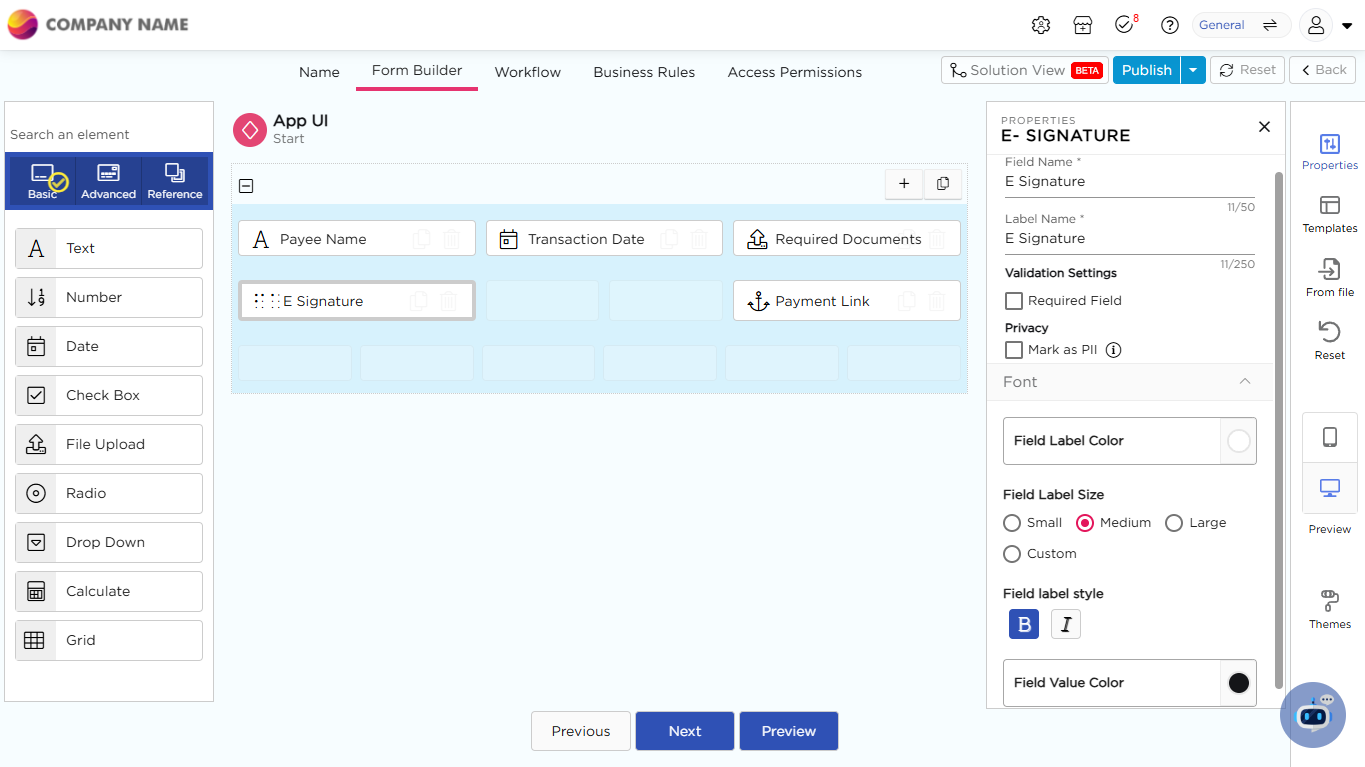
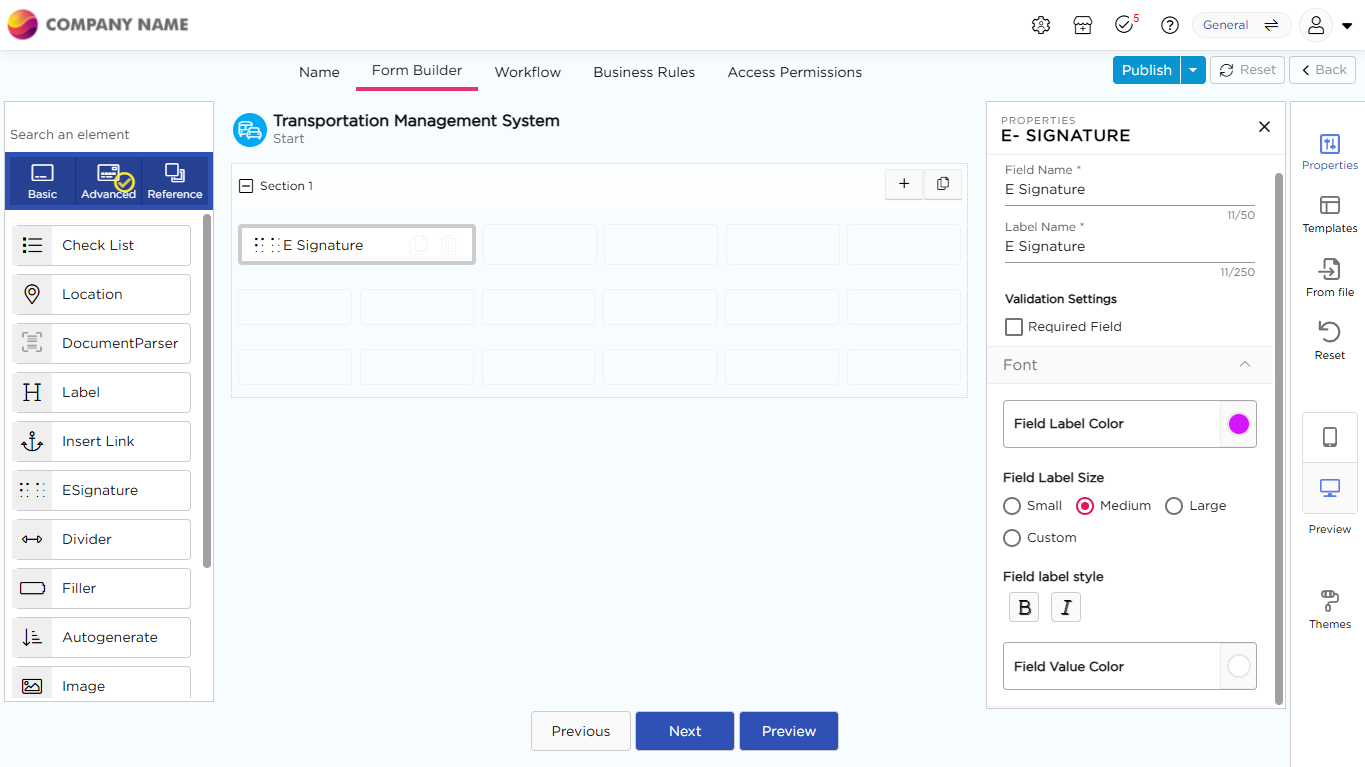
You can add the eSignature element to your application, which will display a "+Sign Here" button. When you click on this button, a popup will appear with a blank white space where you can input your digital signature. To save your signature, provide it in the blank space and click on the "Save" button. If you need to remove the signature, you can click on the "Clear" button.

¶ eSignature Properties
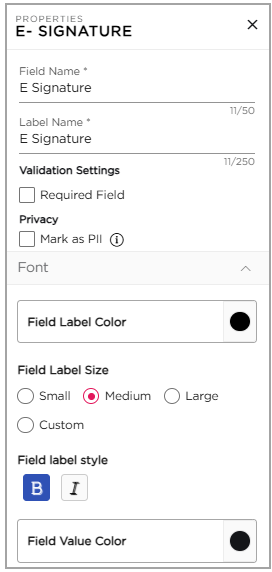
- Field Name: Provide a unique name for the field which is visible for CDs while building application.
- Label Name: Provide a unique name for the field which will be visible for the end-users.
¶ Validation Settings
Required Field: This ensures that the users provide necessary information in the field, preventing any important data from being overlooked or omitted.
¶ Privacy
Mark as PII: Flags the field as Personally Identifiable Information to help protect sensitive data. This tag carries over to reports, views, emails, and integrations, where alerts help prevent accidental exposure.
¶ Field Themes
Font Properties-eSignature
- Field Label Color: Choose or modify the color of the label name.
- Field Label Size: Select the label size: Small, Medium, Large, or Custom.
- Field Label Style: Apply styles such as Bold or Italic to the label name.