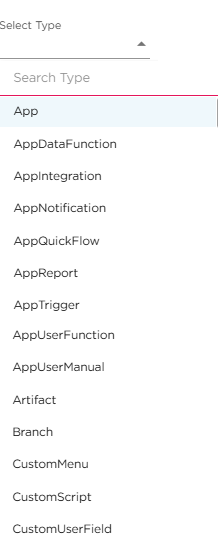Every action performed by users in Quixy, such as creating a new app, editing an app’s name using the quick edit feature, updating settings, or making other changes, is automatically recorded in the Audit Logs. These logs serve as a detailed history of all activities within the platform, helping organizations track user actions, changes made, and timestamps. This ensures accountability, transparency, and traceability of all user interactions.
Accessing and Navigating the Audit Logs
Go to Admin Menu → More → Audit Logs.
Once you land on the Audit Logs page, you will find:
A search panel at the top with multiple filters to refine your search.
A Log Entries Table below the search panel, displaying all recorded transactions.
Search & Clear Options:
Search Button: Click after selecting filters to retrieve relevant logs.
Clear Button: Resets all filters for a new search.
Filter Options in Audit Logs:
The search panel provides multiple filters to help users refine audit logs based on specific criteria:
Select Environment: Choose the environment in which you want to fetch logs (e.g., Dev, QA, UAT or Live).
Select Type: Provides a list of all the features available in the Quixy application where transactions can be performed. This helps users filter audit logs based on specific features. Refer to the image below.
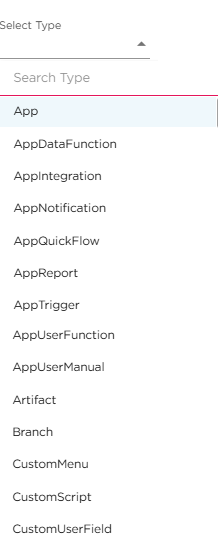
Select Reference Type: Provides a list of transaction types related to a selected feature.
Example: In an App, actions like Create, Update, and Delete can be filtered separately.
Date Selection (From Date & To Date): Specify a date range to fetch logs for a specific period.
Example: To retrieve transactions for a single day, select that date.
Select User: Filter logs based on specific users.
Example: View all actions performed by John Doe by selecting his name.
Name: Allows users to search for specific entries based on their name.
Select Audit Log Type: Filters logs based on different log categories, such as:
Configuration Changes
CRUD Operations
Data Handling
System and Error Logs
User Activities
Below the search panel, the Log Entries Table displays all logs matching the selected filters. Users can export logs using the Excel Export button for external analysis.
Note
All fields in the Audit Logs page are interdependent. The data fetched will depend on the combination of selected filters.
.png)