This section displays the history of all executed schedulers related to Report Schedulers, Recurring Tasks, Integrations, and Data Sync. This screen allows admin users to monitor the history of schedulers and enables them to reprocess any failed schedules.

Re-run failed integrations manually
Citizen developers can take matters into their own hands and manually run any failed integrations (due to any technical issues), using the Re-Run option.

Scheduler Tracking for Workspace Admins
It is specially designed for Workspace Admins. Scheduler monitoring allows workspace admins to track and manage various scheduling aspects within their workspace, such as Report Schedulers, Recurring Tasks, Integrations, Data Sync, and Data Source Schedule, all from a central location.
With this, admins can:
Monitor and adjust scheduling parameters for various tasks and integrations.
Manage all scheduling aspects from a single, centralized location.
Access and review the history of scheduling activities.
Retry or reprocess any schedules that have failed in the past.
Ensure that all scheduled tasks and integrations run smoothly and without issues.
This aims to provide Workspace Admins with a comprehensive tool to manage and optimize scheduling operations within the workspace.
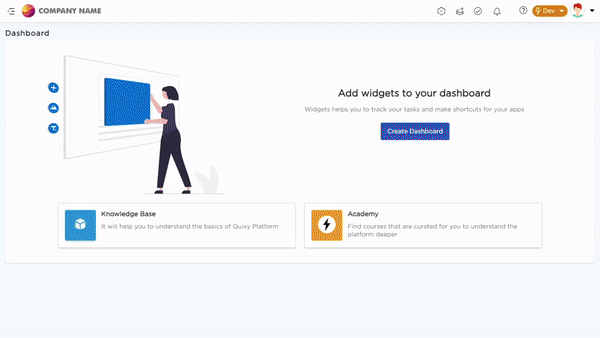
.png)






