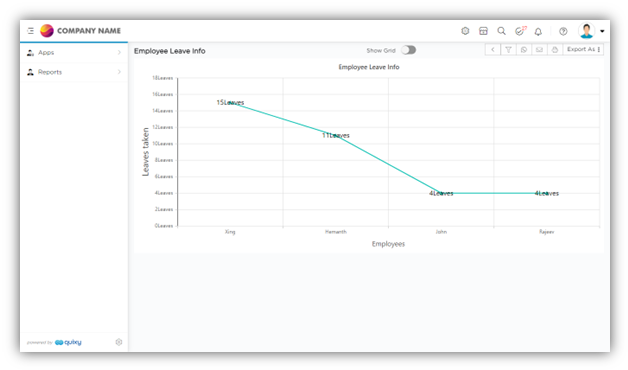Article summary
Did you find this summary helpful?
Thank you for your feedback!
A line chart is a type of chart that displays information as a series of data points connected by straight line segments. A line chart is a way of visually representing an asset's price history using a single, continuous line.
NOTE
To understand the Advanced Settings, Report Mapping, and other functionalities, it is recommended that you first read the Chart Reports main article. To maintain the continuity of this feature, a few references from the main article will be used.
- On the data source list page, select the data source for which you want to create a chart report, and click on "+" to create a report.

- You will land on the report configuration page, as shown below.

- The Select Type drop-down will provide the list of report types like grid, pivot, individual, charts, and multiple charts available in Quixy.

- Select the report type as Chart, and select the chart type as Line.

NOTE
The Line Chart species has 5 sub-species, such as Line, Step Line, Dashed Line, Stacked Line, and 100% stacked Line. The configuration is the same for all the charts, however, the visual characteristics will differ for each sub-species.
- Select the sub-species of line chart from the Type drop-down as required. Provide the rest of the details like X-Axis, Y-Axis, Operation, and Operation Field, refer to GIF below. (Refer to Chart Reports article to understand the use/purpose of the X-Axis, Y-Axis, Operation, and Operation Field)

- Select the data fields in Group by column to see a visual representation of a consolidated data segmentation/data drill-down for the selected data field in the same selected sequential order.

- Save and View the Line Chart Report, as shown in the GIF below.

LINE CHART TYPES
For your convenience, sample mock-ups for various types of Line chart reports are provided below.
Sub-type: Line
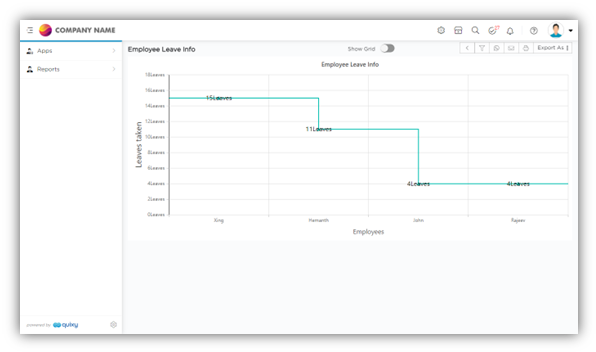
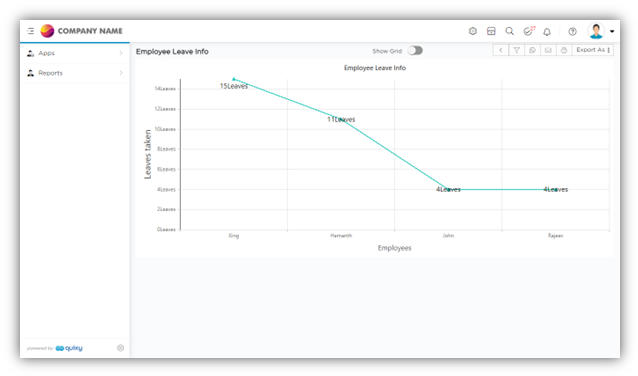
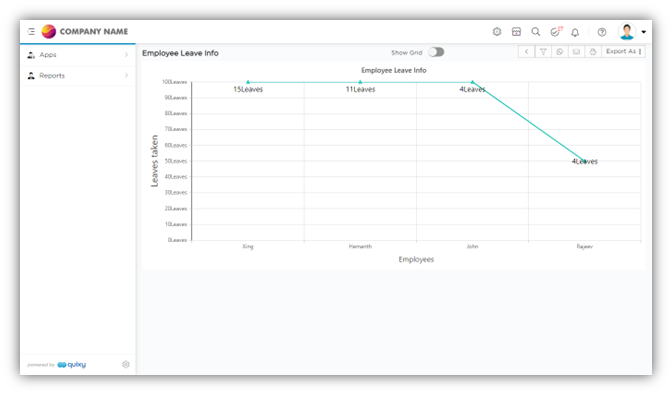
Sub-type: Line
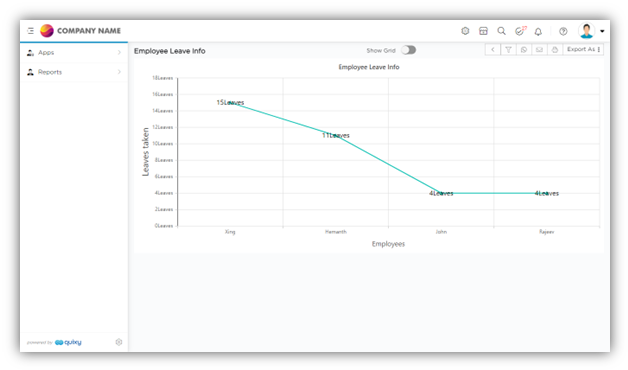
Sub-type: Step Line
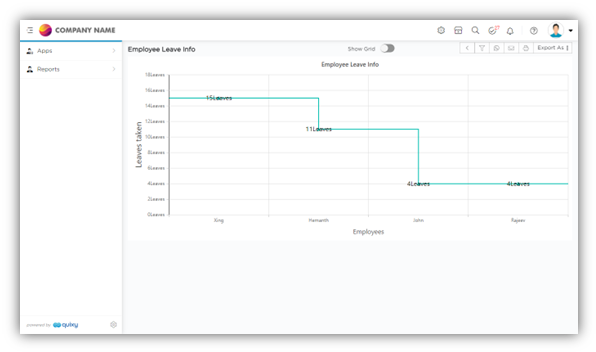
Sub-type: Stacked Line
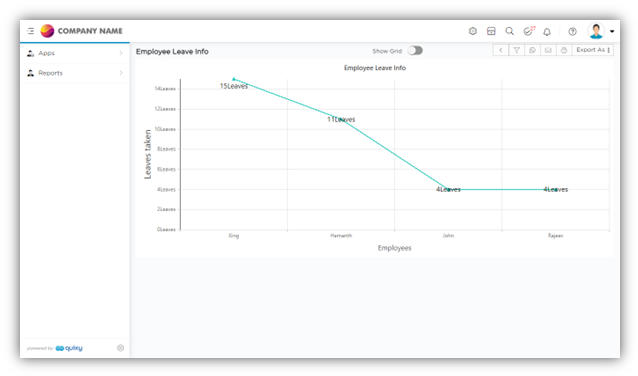
Sub-type: 100% Stacked Line
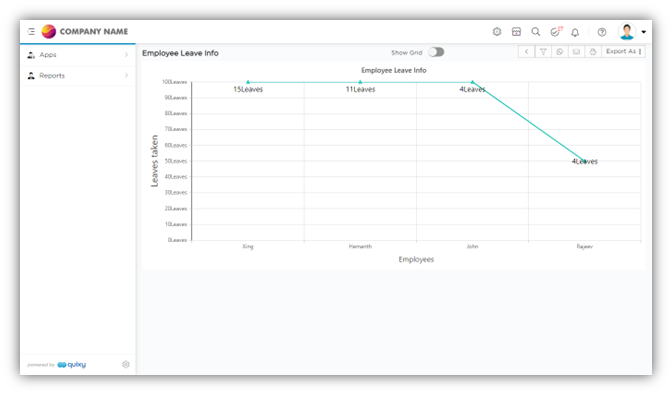
Was this article helpful?
.png)