Article summary
Did you find this summary helpful?
Thank you for your feedback!
In Quixy platform, the form fields are categorized into three segments:
Advance Form Elements: These elements offer more complex functionalities for advanced data processing and user interactions. They include:
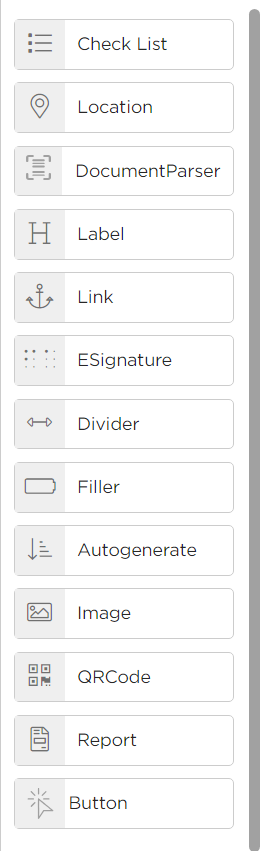
- Checklist: Users can create lists with checkboxes for multiple selections, useful for task management or item tracking.
- Location: Capture geographical coordinates or addresses, helpful for location-based applications or services.
- Document Parser: Extract data from uploaded documents using predefined templates, streamlining data entry and processing.
- Label: Display static text or labels for instructional purposes, improving form clarity and usability.
- Link: Provide hyperlinks to external resources or web pages, enhancing the form's interactivity and information access.
- Esignature: Allow users to electronically sign documents, facilitating digital transactions and approvals.
- Divider: Add visual separation between sections in the form, improving readability and organization.
- Auto Generate: Automatically generate values based on predefined rules or patterns, reducing manual data entry and errors.
- Image: Enable users to upload and display images within the form, useful for visual content or documentation.
- QR Code: Generate QR codes containing specific information, facilitating quick access or sharing of data.
- Report: Display data in a structured format for reporting purposes, providing insights and analysis.
- Button: Trigger specific actions or workflows within the form, enhancing interactivity and functionality.
Was this article helpful?
.png)






