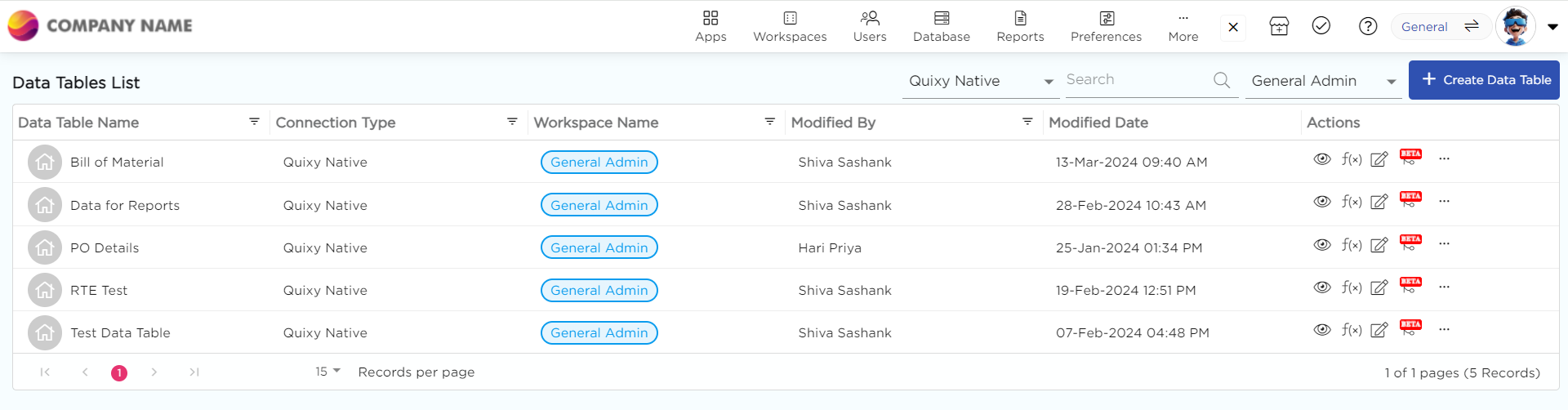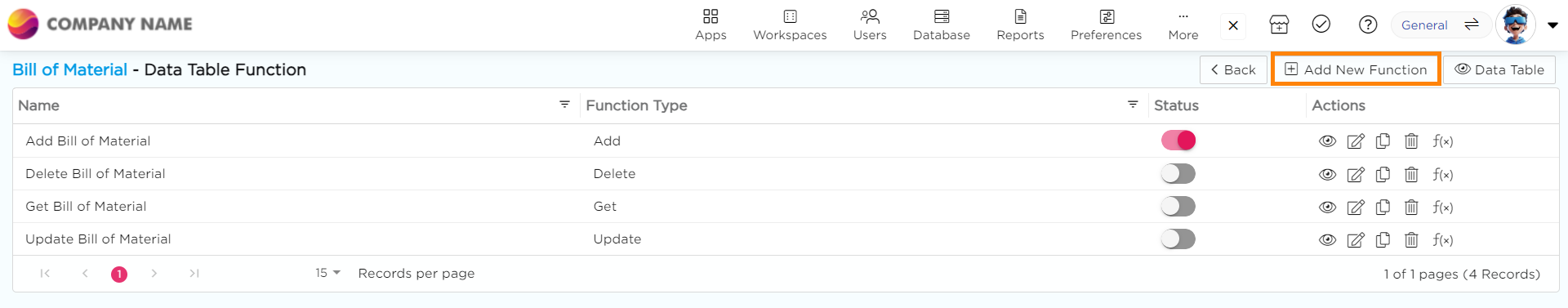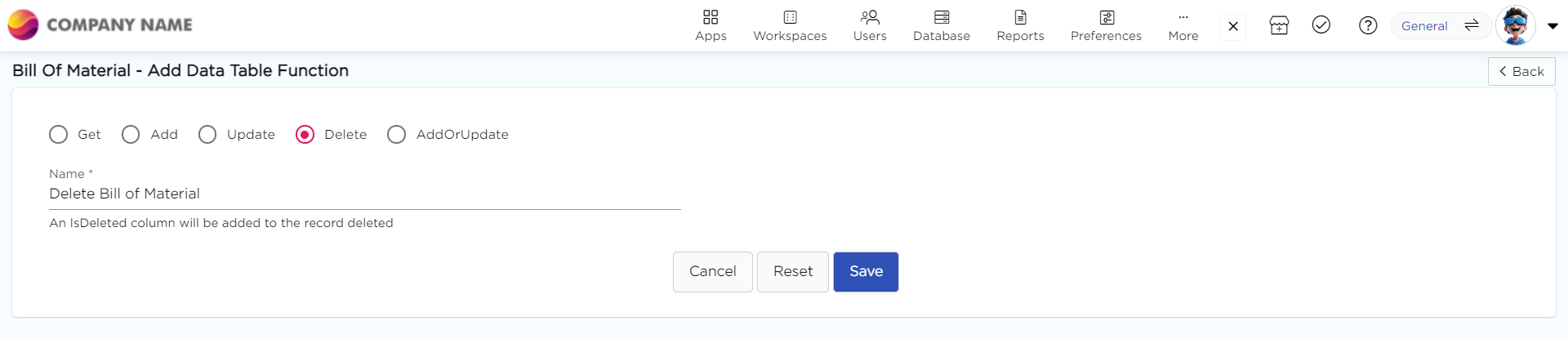Article summary
Did you find this summary helpful?
Thank you for your feedback!
The Delete function enables the data table to delete entire rows of data from the data table records through an application when a particular data value is entered in the app, which is already present in the data table records.
Here's how you can create a Delete function:
- Admin Menu > Database > Data Tables.
- You will land on the Data Tables List page. Choose a data table for which you want to create a data table function and click Manage Functions corresponding to that particular data table.
- You will land on the Data Table Functions page.
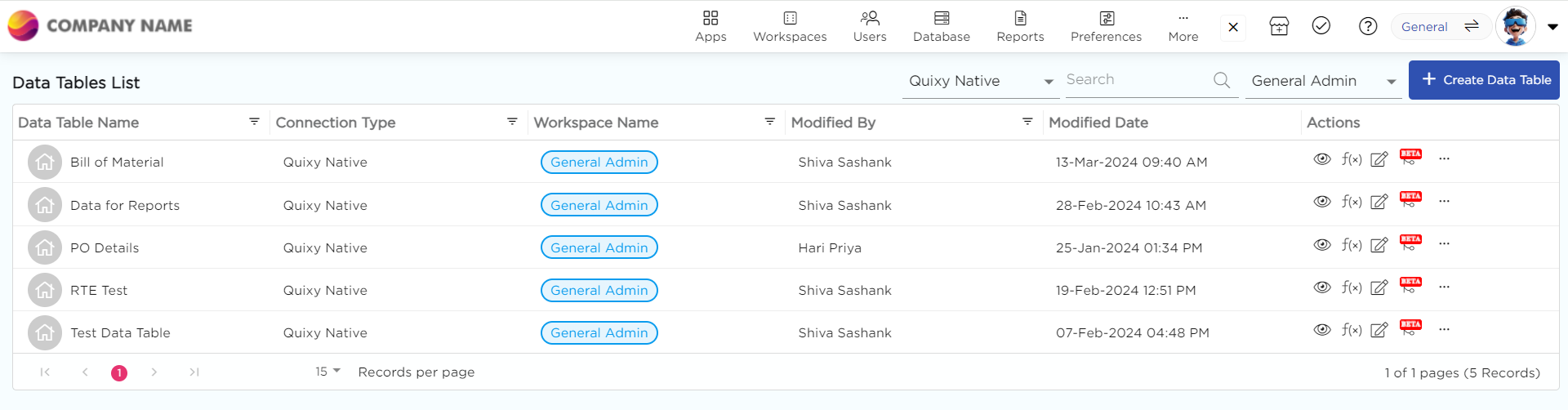
- Click +Add New Function.
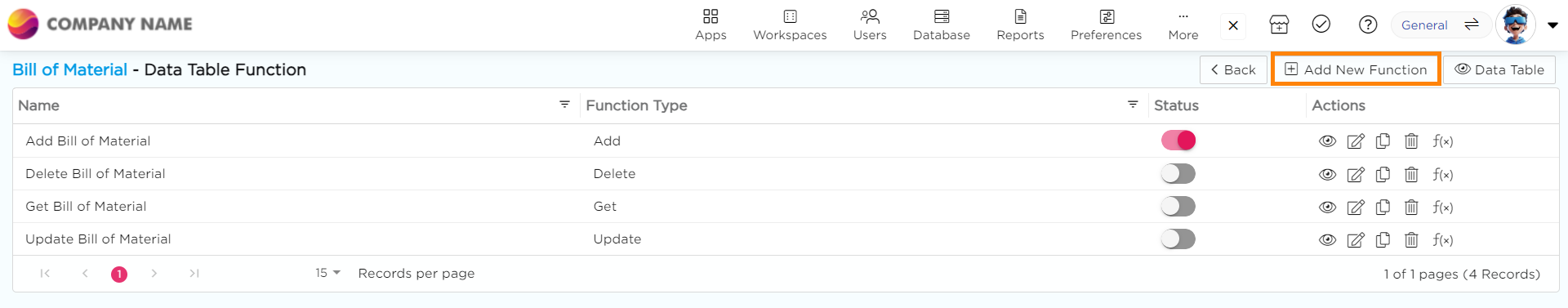
- Select the Delete radio button.
- Give a name to the function.
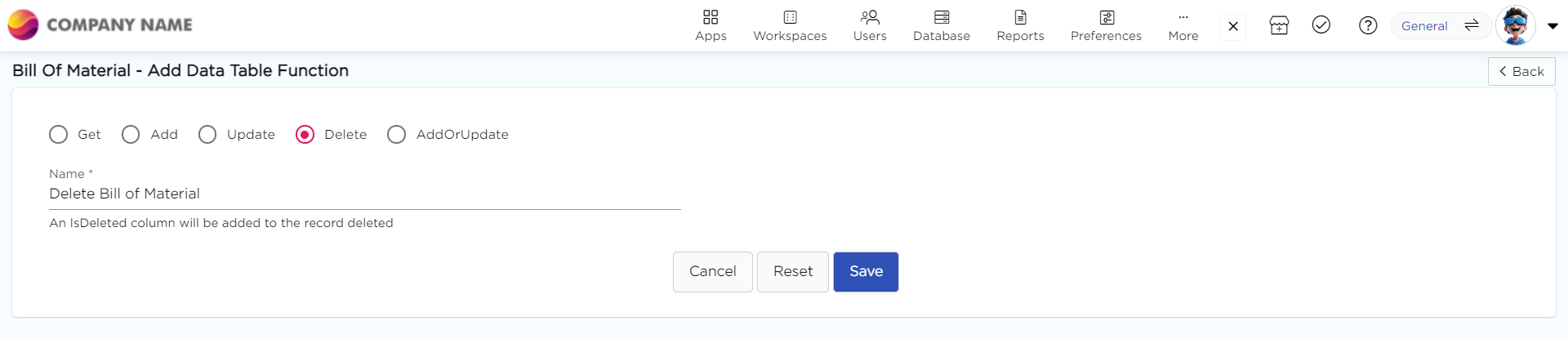
- Click on Submit to save the function.
Was this article helpful?
.png)